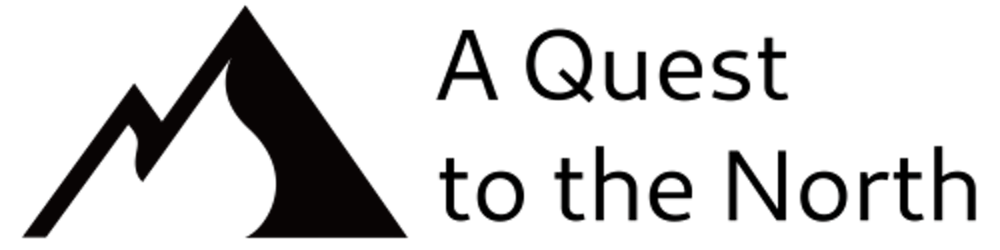Do you frequently copy paste multiple pieces of text from one window to another? Do you have a specific piece of text that you paste often?
There's an efficient way to do this - using a Clipboard Manager!
A Clipboard Manager keeps track of all the text you have copied and keep them ready for pasting.
I use Clipy, a free and open-source clipboard manager on Mac. Download from here.
It helps me in two main ways -
Helps me copy multiple items from one page and then paste them one-by-one in another. Saves all the window-switching.
Helps me store regularly pasted text - like test account username & passwords, API keys, etc.
How to Use
- Copy each item normally using Cmd + C
- Use Cmd + Shift + V to bring up Clipy list to select the text to paste. The shortcut key (Cmd + Shift + V) is configurable.
Here's Clipy in action -
Other Platforms
For Linux: For Ubuntu, I use Diodon.
For Windows: ClipClip seems to be a good tool for Windows, but I have not used it personally.